
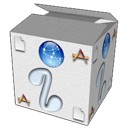 The i-Directory Window
The i-Directory Window

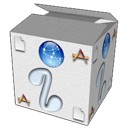 The i-Directory Window
The i-Directory Window
When you select the "Known Packages i-Directory" menu item (in the i-Package menu) a window will open. This window is the i-Directory window. i-Directories are directories of i-Packages and other i-Directories. The i-Directory initially opened is the one set in preferences.
In the top left hand corner you will see the Reload button. Pressing this reloads the current directory.
Below, on the left you will see a table of i-Directories that have been found by following the links in the current i-Directory. If you select one you can either open it in the current window (use) or in a new window.
In the top right hand corner you will see a list of i-Packages references that have been found.
Below the i-Package list, there is the Open i-Package button. Clicking that button opens the currently selected i-Package(s). Double clicking the entry in the table does the same.
Below that you see the Show i-Package Info button. This downloads the "readme" info from the selected package directly form the repository so you can read it before opening it.